Tutorial
http://stitchiez.blogspot.com
Hye everybody!! I’m back with new tips that I want to share with u guys..
Not all of us know how to put an animated favorite icon into blog. So, I will give a tip on how to put an icon that will appear in the title part of our browser.
Firstly, make sure that you have created 16x16pixel of an image. You can choose to create either static or animated image. After that, upload the image at your hosting or you can use free hosting such as photobucket, flickr, etc.
After that, follow the steps below:
1. Go to your Dashboard and choose Layout.
2. Then, at the Layout tab click Edit HTML.
3. You need to find this tag:
4. Copy and paste code below after the tag.
5. Change the word "DIRECT LINK OF YOUR ICON URL HERE" with your icon's URL.
6. Then, save it. You can preview your icon now.
Example:
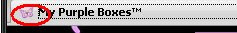
It's so easy rite??
Here, i give some links of Favicon Tools..
- Chami Favicon Generator
- Even More Favicon Generators
- Favourite Favicons
- Mysteries Of The Favicon.ico — How To Create A Favicon In Photoshop
My Purple Boxes
@
http://stitchiez.blogspot.com
Copyright© 2008
@
http://stitchiez.blogspot.com
Copyright© 2008







3 Comment(s):
nak wat gak tips niii.. hehe.. tengs 4 sharing~ sharing is caring... ngeeeee....
whoaaa!!! bez²
tenkiu for sharing yunk :)
erm.... xdpt... :( Double Quote Single Quote semua cam xmatch jew...
Is this correct? Example:
link href="http://i387.photobucket.com/albums/oo317/stitchiez/icon%20archive/nature%20icons/leave-32x32.png" rel="shortcut" type="image/vnd.microsoft.icon/"/
Post a Comment